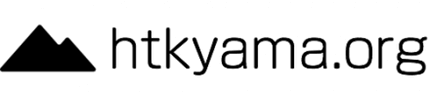NetBSD のインストール/アップグレード後の設定
- 2017.12.03
- 2018.03.11
- NetBSD

NetBSD をインストールやアップグレードした後に必要な設定です。
/etc/rc.conf の編集
インストールやアップグレードした後、最初の起動はシングルユーザモードで起動します。マルチユーザモードで起動させるには、 /etc/rc.conf 内を次のように編集する必要があります。
rc_configured=YES
インストールやアップグレード直後は、root パーティション(/)は read-only でマウントされているので、/etc/rc.conf を編集するために read-write で再マウントする必要があります。
# /sbin/mount -u -w /
usr パーティションを分けている場合は、ファイルを編集するためviなどのエディタを起動するため、/usr パーティションをマウントします。
# mount /usr # export TERM=vt220
TRC オフセットの設定
インストールやアップグレード直後のデフォルトの kernel では、 BIOS の時間をそのまま世界標準時として設定します。 PC の場合、BIOS 時間は日本時間で設定しているので、タイムゾーンを日本に設定して修正するようにします。
タイムゾーンを日本時間 (JST) にするには、/etc/localtime を /usr/share/zoneinfo/Japan にシンボリックリンクをはります。
# rm /etc/localtime # ln -fs /usr/share/zoneinfo/Japan /etc/localtime
NetBSD 2.0以降、rc.d の rtclocaltime を起動することによりタイムゾーンを変更できます。
/etc/rc.conf に
rtclocaltime=YES
の記述を追加することにより、起動時に日本時間に修正させるようになります。
rtclocaltime を使わずに直接 kernel の設定を修正するには以下のようにします。
# gdb --write /netbsd (gdb) set rtc_offset=-540 (gdb) quit
kernel を再構築する場合は、 config オプションで次のように設定しておきます。
options RTC_OFFSET=-540
/etc/sysctl.conf に次のように設定しても有効となります。
kern.rtc_offset = -540
キーボード配列の変更
NetBSD の console のデフォルトのキーボード配列は US になっています。JIS 配列にするには
# wsconsctl -w encoding=jp
とします。常時有効にするには、/etc/wscons.conf に
encoding jp
と記述しておきます。
/etc/rc.conf に
wscons=YES
とすることで、起動毎に有効になります。
また左 Ctrl キーと Caps Lock を入れ替える場合は
# wsconsctl -w encoding=jp.swapctrlcaps
とします。
その他の設定
man の afterboot (8) で起動後に設定すべき項目についての説明があります。
AFTERBOOT(8) System Manager's Manual AFTERBOOT(8)
NAME
afterboot -- things to check after the first complete boot
DESCRIPTION
Starting Out
This document attempts to list items for the system administrator to
check and set up after the installation and first complete boot of the
system. The idea is to create a list of items that can be checked off so
that you have a warm fuzzy feeling that something obvious has not been
missed. A basic knowledge of UNIX is assumed.